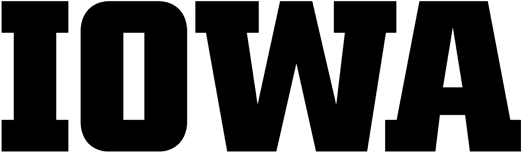Please Note:
Since our InfoHawk online catalog has recently added a “Recent Acquisitions” search option, which allows users to search new acquisitions from the last 7 through 90 days, we decided to suspend our new acquisition service on the Chinese Collection Web site so that staff can spend more time on cataloging new materials. Please go to the “Advanced Search” page of InfoHawk online catalog, select the dates from the “Recent Acquisitions” dropdown menu, and then select “Chinese” from the “Language” menu, leaving everything else as default, the search will bring up the new materials (in all formats, including gifts) that have been cataloged during the dates you specify. If you want to limit your search, you can limit by format, subject, etc.
This database-driven Web page allows users to browse or search new acquisitions (including gifts) at our Chinese Collection on a monthly basis. This monthly list features books and media materials that were cataloged each month. The first full display for each month (starting from October, 2003) is sorted by call numbers coded in accord with the Library of Congress Classification system1
Search Options:
- Browse by three categories:
- Print: all materials in print
- Electronic: databases, indexes, online resources
- Media: materials in media formats like VHS, VCD, DVD, CD-ROM
- Browse by Subject
- Keyword Search: keyword in simplified or traditional Chinese; keyword in Pinyin
Technical Instructions:
- This XML database and its search and display function were Unicoded (UTF-8) and are supported by Windows 95/98/2000/XP. Your Web browsers should be Internet Explorer 5.5+ or Netscape Navigator 4+. It is better viewed with Internet Explorer 5.5+ or Netscape 6+.
- First of all, click on “View” on your browser and mouse over “Encoding” to make sure that “Auto-Select” is checked; or you can simply select “Unicode (UTF-8)”.
- Search: Your PC should have the function set up for you to input Chinese language scripts (either simplified or traditional); otherwise (in case you use current version of Netscape which does not accept Chinese script input), you may use Pinyin to search.
- Display: If your PC cannot display Chinese characters, you can use the monthly list in PDF format.