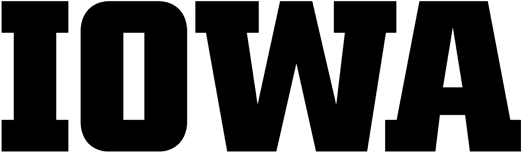About 60 Second Tutorials | For Instructors | For Librarians | Make a suggestion
Finding the Right Library Resources
- Quick Library Website Tour
Resources By Subject
Resources By Type - Is my Article Online? (InfoLink)
Getting & Using Books, Articles or Other Information
Searching & Doing Research
- Smart Search – Books
- Smart Search – Articles
- Business Research Tutorials
- ERIC – limiting by education level
- New York Times biography (Access World News)
- New York Times Factiva (Screencast.com)
- New York Times Lexis-Nexis (YouTube)
- Sociological Abstracts (YouTube)
About 60 Second Tutorials:
60 Second Tutorials are short and to-the-point Flash video tutorials that tell you just the info you need. They can be about anything related to the University of Iowa Libraries, but are best used for illustrating simple procedures to help library users make the best use of our resources.
For Instructors:
University of Iowa instructors: Please add links from your ICON site or other University of Iowa websites to any video tutorials you think are useful. Links should be added so that tutorials open in new web-browser windows.
For Librarians:
University of Iowa Librarians or library staff can Make your own 60 Second Tutorial (MS Word). The 60 second tutorial template saves you the trouble of learning and deciding about screen size, frame capture rate, resolution and other technical considerations of making a video and frees you to concentrate on the thing you want to explain. Contact Digital Research & Publishing staff for help using the Captivate software and ask Dan Gall or Kim Bloedel for advice about making a tutorial.