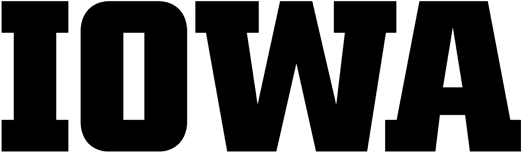On this search on the UI Libraries home page, we default to a search of all the resources that InfoHawk+ can search. However, a more focused search may better serve your needs. Here is how turning the Focus ON or OFF changes the scope of your search.
- Focus ON searches only the Library Catalogs.
- Focus OFF searches a much-expanded selection of resources to which UI Libraries has access. This can cause what you are searching for to be lost in millions of possible search items like articles and dissertations. However, if you cannot find something using a focused search, then turn OFF the focus and try again. This is the DEFAULT.
See the resources below the search form for additional search options. Don’t hesitate to contact a librarian. They are here to help.