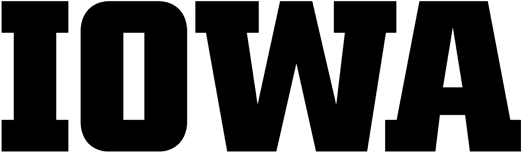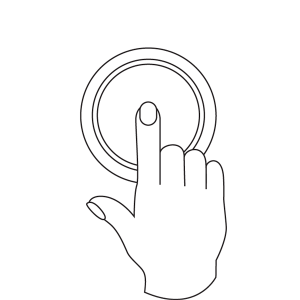The Learning Commons is a tech-infused, comfortable, flexible learning space with a one-stop academic help center in the UI Main Library. It includes many reservable rooms and areas for learning and teaching as well as the Food for Thought Café. Come check it out!
Open hours
Where are we?
The Main Library Learning Commons is located on the first floor of the Main Library.
Contact us
Main Library Service Desk
319-335-5299
lib-learningcommons@uiowa.edu
Main Library Service Desk

- Laptop and hardware checkout
- Check in/out library materials
- Pick up holds and interlibrary loan requests
- Basic reference support and direct referrals to librarian
- Help navigate the stacks to find that one book you are looking for
- Directional help
Research Consultations
 Connect with one of our knowledgeable and friendly librarians at the Just Ask Desk, located near the Main Library Service Desk. Librarians are available for drop-in consultations or via our instant messaging chat service Monday through Friday from 9 a.m. to 5 p.m.
Connect with one of our knowledgeable and friendly librarians at the Just Ask Desk, located near the Main Library Service Desk. Librarians are available for drop-in consultations or via our instant messaging chat service Monday through Friday from 9 a.m. to 5 p.m.
You may also request a research consultation appointment.
Group Spaces & Technology
The Learning Commons has 22 group spaces for students to reserve online or in person. There are 18 private group rooms and 4 open group areas, all equipped with writing surfaces and monitors you can connect a laptop to for collaborative work.
Find out how to reserve a group space.
You can find a variety of technology resources and support in the Main Library to help complete whatever project you’re working on. Find a list of resources on our Technology webpage.
Main Library Events
Food for Thought Café
 The cafe features paninis, pre-made deli sandwiches, Oasis falafel products, salads and fruit, and a wide variety of hot and cold beverages made-to-order. Food for Thought Accepts Hawkeye Dollars, UI Charge, Visa, Mastercard and Discover. Flex Meals are accepted open to close, Sunday thru Friday.
The cafe features paninis, pre-made deli sandwiches, Oasis falafel products, salads and fruit, and a wide variety of hot and cold beverages made-to-order. Food for Thought Accepts Hawkeye Dollars, UI Charge, Visa, Mastercard and Discover. Flex Meals are accepted open to close, Sunday thru Friday.
Please note that Food for Thought Café is open fewer hours than the Learning Commons. Check the Café hours and more on the University Housing & Dining website.
Seating, Spaces, & Services
Lounge seating and movable tables can be found throughout the first floor of the Main Library to create any configuration that suits your needs.
Electrical outlets can be found on throughout the first floor of the Main Library on the floors and along walls.
Course Reserves and the New Books Display can be found on the first floor of the Main Library inside the Library Collections. Please see the Main Library Service Desk for directions.