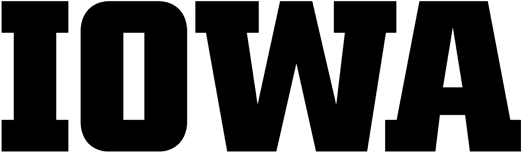In the context of searching the UI Libraries’ resources regarding Music, we default to a more focused search to better serve your needs. Here is how turning the Focus ON or OFF changes what you search music resources from the Music Library homepage search box.
Focus ON searches the Library Catalogs, which includes physical items on the shelf and certain online resources (e.g., e-books). This is the DEFAULT.
Focus ON includes:
- Scores
- Sound Recordings (CDs, LPs, some streaming from Naxos, Music Online, and DRAM)
- Video Recordings (VHS, DVD, Blu-ray)
- Books and E-books
Focus OFF searches some databases, in addition to the content in the stacks. Here is a breakdown of what resources are included that broader search, and which are excluded.
| Focus OFF adds these resources to your search: | These resources cannot be searched using InfoHawk+: | |
|
|