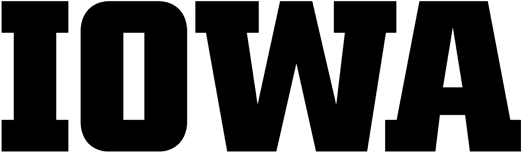This guide will walk you through the process of requesting a recording or recordings from the School’s archives. Any recordings provided to patrons are for research or personal use only. To request permission to distribute, publish, or publicly playback a recording from the archive, please contact lib-mus@uiowa.edu.
Please also note that the Recordings Archive is not comprehensive, and it may not hold a recording you wish to hear. For example, the Archive does not contain student recital recordings. For more information on what is and is not, generally speaking, in the Archive, visit the informational webpage about this collection.
Instructions
Patrons must use Aeon to request archives materials. It’s easy to create an account, here are the steps.
Create an Aeon Account
- Go to the University of Iowa Aeon Request System.
- Select the patron type that applies to you (UI Researcher or Non UI Researcher).
- Select “create an account”.
- Read through the policies and procedures before agreeing to the terms and conditions for use of archival materials.
- Fill out the New User Registration form, making sure to complete all the required fields, which are marked with a red star.
- Congratulations! You now are a registered user in Aeon.
To see this process in action, check out this short video.
Make an Aeon Request for Archival Recordings.
Please submit one request per recording you wish to access. Do not group recordings into a single request.
- Log into your Aeon account.
- In the left-hand menu, select New Duplication Order.
- From the two options, select Manuscripts / Audio-Visual.
- For Reading Room, select Canter Rare Book Room, Rita Benton Music Library.
- For Collection Title, enter School of Music Recordings Archive.
- For Collection ID, enter RG06.0024.001.
- For Box/Container, enter Unknown
- For Further Description, please provide as much information about the performance you wish to hear, such as ensemble, lead performer, year, month/day, location (e.g., Clapp Hall, Hancher), and repertory. For example, “I am looking for a performance by the Band of David Maslanka’s Symphony No. 2 in or around 1985.”)
- Request for should default to your name.
- For Pages/Description of Materials, enter what portion of the performance you need. Using the above example, the requester could say, “I only need the Maslanka work” or they could say, “I’d like to hear the entire performance.”
- For Delivery Format, select A/V.
- If you are wishing to publish, post, distribute, or otherwise publicly use the file, check For Commercial Publication. Otherwise, leave unchecked.
- For “Are you working with a staff member?” select Yes. Enter Christine Burke.
- For Special Requests, you could enter a desired timeline (e.g., I hope to have this audio within a week), any accessibility needs, or requests for digital/digitized programs that accompanied the performance.
- Check the box, understanding that you are agreeing to comply with all privacy and publicity rights, rules, and applicable laws when accessing and utilizing the collections, regardless of the format in which the materials are presented.
- Submit your Request.
If you encounter problems submitting your request or have questions this page does not answer, please contact the Music Library at lib-mus@uiowa.edu.