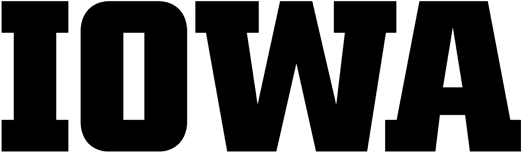All workshops are on Tuesdays at 2:30pm pm in the Lichtenberger Engineering Library Creative Space. Classes are limited to 25 participants so sign up today!
Sponsored by: Engineering Electronic Shop, Lichtenberger Engineering Library, NEXUS, the Department of Music
February 5th: Company Information – Willow Fuchs
- The Career Fair is coming up on Feb. 7th. Want to learn more about the companies you’ll be talking with? This class will teach you to use several different databases to find company information and data. Taught by Willow Fuchs, Business Reference & Instruction Librarian, Marvin A. Pomerantz Business Library.
- Slides Used (Will download PowerPoint Slides)
- Additional Resources
February 12th: Valentine’s Day Pop-up Cards – Deanne Wortman
- Want to impress your friends and family with fun and unique greeting cards? Learn about paper folding to create a pop-up cards with lights and sounds.
- Cancelled due to weather
February 19th: Standards: Guides and Regulations for Building and Testing – Kari Kozak
- Introduction to standards and specifications. Learn how to access a wide variety of standards including ASTM, ISO, ADA, NFPA (Fluid), and the U.S. Code of Federal Regulations. Featuring a new database, TechStreet, to gain electronic access to these standards and more. Taught by Kari Kozak, Head, Lichtenberger Engineering Library.
February 26th: Soldering Basics – Jeremy Roszell
- Soldering is one of the most fundamental skills needed to dabble in the world of electronics. The two go together like peas and carrots. And, although it is possible to learn about, and build, electronics without needing to pick up a soldering iron, you’ll soon discover that a whole new world is opened with this one simple skill.
- Slides Used
March 5th: Patents – Kari Kozak
- Basic introduction to what a patent is and how to complete patents searches. Patents provide inventor exclusive rights to products they produce and also give great detailed information on certain products and methods. Taught by Kari Kozak, Head, Lichtenberger Engineering Library.
March 12th: Effective Poster Design – Scott Coffel & Russell Martin
- The Research Open House will be held on April 11th, and this workshop will help you make your poster presentation more effective. Learn to think about the prospective audience, poster content, and design considerations in a poster layout.
- Preparing a Poster Presentation – Scott Coffel
- Preparing a Poster Presentation – Russell Martin
April 2nd: Arduino Piano (Plug and Play) – Jeremy Roszell & Jean-Francois Charles
- Learn to create a mini piano! Learn all the steps to make your own mini piano using an Arduino and circuit board. This lightweight keyboard allows you to play an octave worth of notes using capacitive touch, no strings or hammers required! This class will walk through the basic programming and ways to personalize the keyboard. Taught by Jeremy Roszell, Engineering Electronics Shop & Jean-Francois Charles, School of Music.
- Slides Used
- Amplifier Circuit Design
- Piano Sketch File (.ino file that will download when clicked)
April 9th: Creating Citations Quickly & Easily with Endnote – Marina Zhang
- Introduction to an online citation management system that is free for everyone at the University of Iowa. It helps you to manage all your references for a paper (or many papers) as well as create the incite citations and bibliographies in a wide variety of formatting styles. Taught by Marina Zhang, Engineering & Informatics Librarian, Lichtenberger Engineering Library.
- The web version of Endnote Basic will be taught: not the full client version.
April 16th: Using OpenRefine for cleaning up spreadsheet data – Brian Westra
- OpenRefine is a free tool for reviewing and cleaning up spreadsheet or tabular data. Save yourself a lot of time by using OpenRefine to identify and fix problems in your tabular data. Automated functions easily and quickly handle common problems, such as splitting cells that contain multiple data values, detecting duplicates and typos, standardizing date formats, and trimming extra spaces from cells. OpenRefine also keeps track of all your steps, so you can easily reuse them or undo them if necessary.
- Feel Free to bring your own laptops and download the software before the class: https://github.com/OpenRefine/OpenRefine/wiki/Installation-Instructions