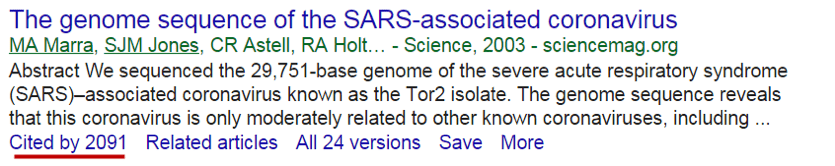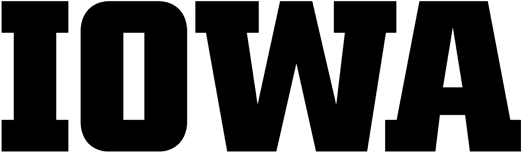Cited reference searching allows you to find articles that cite an author’s publication. It can be conducted using either of the three databases: Web of Science, Scopus, and Google Scholar.
Your search results may vary depending on the database you use because each database covers different journals and no database indexes everything. For example, if a publication is cited by an article published in Journal X, but Journal X is not indexed in the database of your choice, you will not find this citation in your search results. Therefore, it is a good idea to use all three databases.
Cited reference searching can be tricky for several reasons. Different publications treat author names differently (e.g. including or not including middle initials; indexing the first author or all authors), and errors in publications years, volume, and issues are not uncommon. Web of Science offers more sophisticated options that help overcome these issues, hence the lengthy instructions below.
Web of Science
Accessing the Database
- Go to http://purl.lib.uiowa.edu/wok
- If you are off-campus, you will be prompted for your Hawk ID and password.
Searching
- Click on the arrow after Basic Search above the search box and then click on Cited Reference Search.
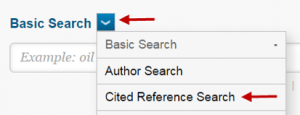
- In the box before Cited Author, enter the author’s name as last name first initial*. For example, Smithies O*. The asterisk tells the database to search for the author if they are cited by just their initial or by their whole name or by two initials.
- For the journal title (Cited Work), click the link below the box before Cited Work, “View abbreviation list.” Once you open the list, click on the letter of the first “non-stop word” of the journal title. Stop words include: A, the, or, and, etc. Find your journal (use Ctrl+F to search for the title), and copy the journal title abbreviation.
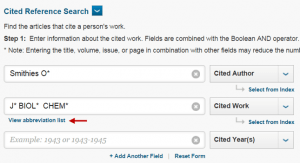
- Go back to the Cite Reference Search page, and paste the journal abbreviation into the “Cited Work” search box. Use asterisks as you did with the author name. For example, enter J* BIOL* CHEM*.
- Leave the box before Cited Year(s) blank. This is very important as many articles are cited with incorrect dates.
- Click on the “Search” button.
- You will now see a list of possible articles by your author. For example, when searching for this article, M.A. Marra, S.J.M. Jones, C.R. Astell, et al. The genome sequence of the SARS-associated coronavirus. SCIENCE, 300 (5624): 1399-1404, May 30, 2003, you would receive the following list to select from.
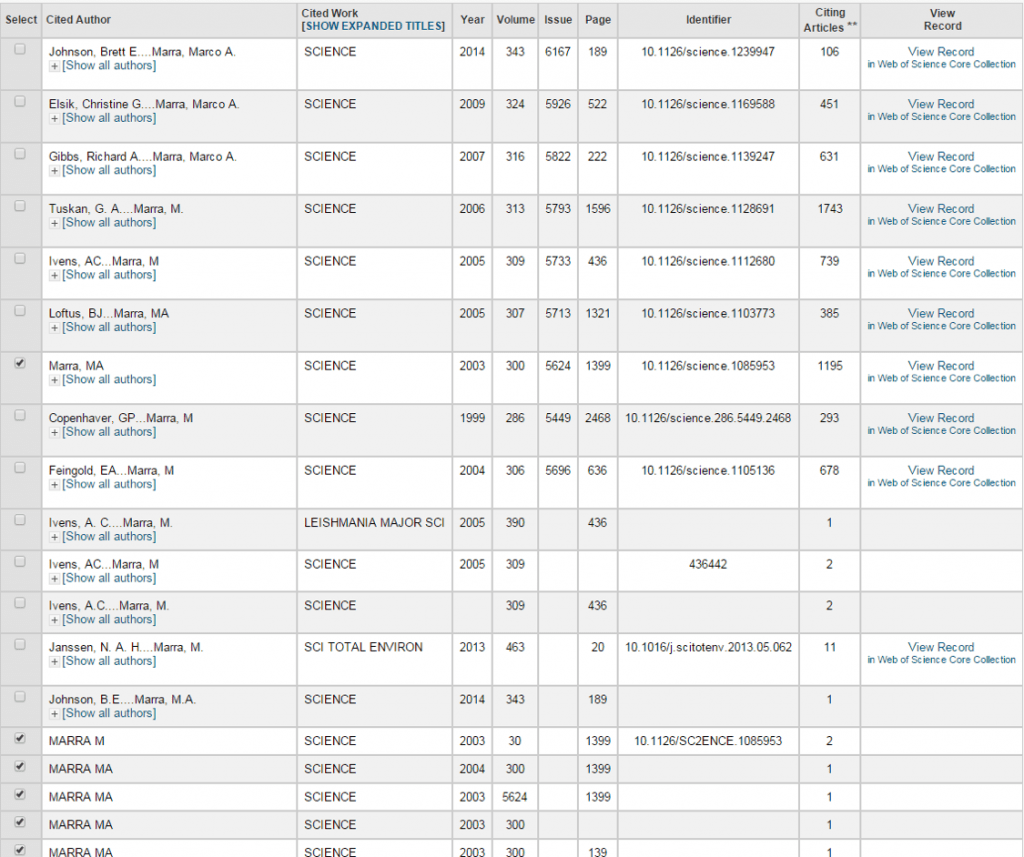
- Select all that could possibly be the article of your interest, and then click on the Finish Search button near the bottom left of the screen.
- On the results page, you’ll find the number of times the article was cited on the top left.
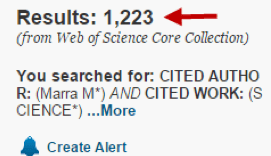
Scopus
Accessing the Database
- Go to http://purl.lib.uiowa.edu/scopus
- If you are off-campus, you will be prompted for your Hawk ID and password.
Searching
- On the default Document search page, click on the arrow after Article Title, Abstract, Keywords to change the search to Authors
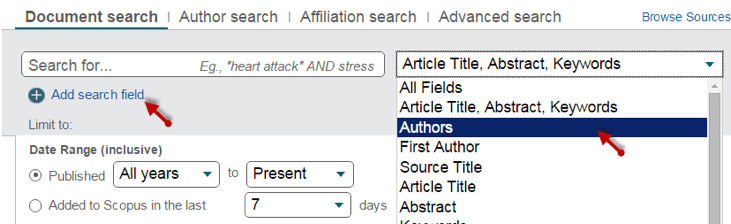
- Enter the author’s name, LastName FirstInitial, into the first search box.
- Click on “Add Search Field” listed below the search box to add another search box. Change the search to Source Title.
- Enter the journal title journal in to the search box.
- Similarly, add another search box for Article Title search and enter the article title.
- Click the search button.
- On the results page, you’ll find the number of times the article was cited on the far right. Click on the number to see more information about these articles.
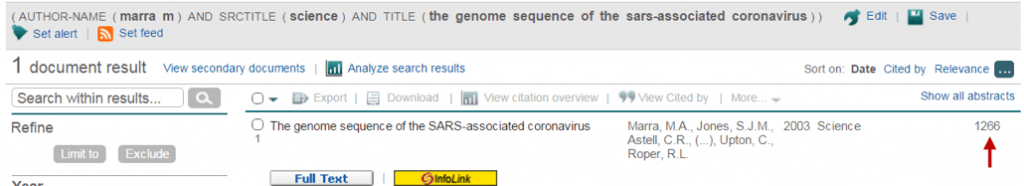
Google Scholar
- Go to http://purl.lib.uiowa.edu/GoogleSch.
- Enter the article title into the search box, and click on the search button.
- If Google has information on other people citing the article, you will see a link that says Cited by #. Click on link to see more information about these articles.
- Note that Google Scholar’s coverage is broader than Web of Science and Scopus. So search results in Google Scholar tend to be bigger. For example, when searching for this article, Zheng M, Allman-Farinelli M, Heitmann BL, Rangan A. Substitution of sugar-sweetened beverages with other beverage alternatives: a review of long-term health outcomes. J Acad Nutr Diet. 2015 May;115(5):767-79, you would find more citations in Google Scholar than in Web of Science or Scopus. One of the citations in Google Scholar was an article from the magazine, Iron Magazine at http://www.ironmagazine.com/