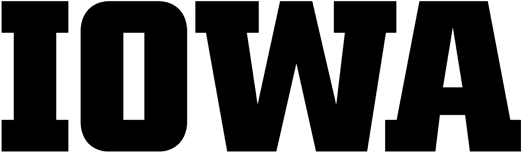Here is how turning the Focus ON or OFF changes what you search on the Hardin Library home page.
- Focus ON searches only the Library Catalogs. This is the DEFAULT for the Hardin Library home page.
- Focus OFF searches a much-expanded selection of resources to which UI Libraries has access, including articles and dissertations. If you do not find what you need using the focused search, uncheck the box to turn it OFF and try your search again.