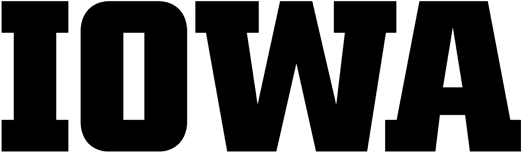Hardin Library Reserve Collection
Location: 3rd Floor, Hardin Library, HLHS
- (319) 467-1414 Lisa Carrasco, Reserve Supervisor
- (319) 335-9876 Michelle Dralle, Access Services Supervisor
- lib-hardin-circ@uiowa.edu
Available services:
- Books and media in University of Iowa Libraries collections may be placed on semester reserve.
- Your personal books and media may be placed on semester or permanent reserve.
Two ways to place items on reserve:
1). Place your request with us:
- Fill out form
- Requests to place materials on reserve can be made in person, or by email (lib-hardin-circ@uiowa.edu).
- You will receive confirmation when the materials are placed on reserve.
2). Or do it yourself with Course Materials+
The University of Iowa Libraries have recently adopted a new course reserves software that is integrated into ICON. The tool, called “Course Materials+” in your ICON online course space, leverages the power of Ex Libris Leganto and the libraries catalog (InfoHawk+) to develop content diverse reading lists and helps make course materials more accessible to students.
With Course Materials+ you can assemble content of all types; physical & e-books, online or digitized book chapters, scholarly articles, videos, images, electronic resources, and any other type of content, to create a flexible and interactive reading list.
Getting Started in ICON
- In Course Navigation, click the Settings link
- Open Navigation
- Click the vertical ellipsis (on the right side) for Course Materials+ and click Enable
- Save Navigation
Before you request reserves:
- Review the University of Iowa Libraries course reserve policy.
- Instructors are responsible for determining if their use of copyrighted material falls within Fair Use or if they need to obtain permission to use the material. The Copyright Management Center at IUPU provides a check list to aid in making fair use evaluations. Further information about copyright is also available on the Libraries’ Copyright website.
- All e-reserves (PDF’s, links etc.) are made available to students through ICON. Instructors need to give Hardin staff access to their ICON sites. Please read our ICON Instructions for Instructors.
- To make journal articles and other materials available for students, please visit the Instructions for linking to electronic articles LibGuide.
- The Hardin Library does not place photocopies on reserve.
Questions?
Contact Lisa Carrasco or call (319) 467-1414 if you have any questions regarding the operation of the reserve system or to renew a list currently on reserve.