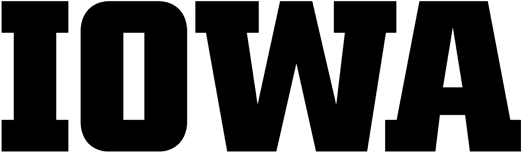In the context of searching the UI Libraries’ resources regarding the Engineering Library, we default to a more focused search to better serve your needs. Here is how turning the Focus ON or OFF changes what you search on the Engineering Library home page.
- Focus ON searches only the Library Catalogs. This means you search for only the books, journal titles, reports, etc. owned by the library. This is best if you know exactly what you are searching for. (eg. searching for the book Duct Tape Engineer by Lance Akiyama) This is the DEFAULT for the Engineering Library home page.
- Focus OFF searches a much-expanded selection of resources to which UI Libraries has access. This can cause what you are searching for to be lost in millions of possible search items like articles and dissertations. However, if you cannot find something using a focused search, then turn OFF the focus and try again. This search is best if you know just the topic area you want to search but want to cast a wide net looking for information. You will search both the library catalogs as well as for journal articles (something you can’t do in with Focus ON). Please remember this does not search all database/resources we have for journal articles but it’s a great starting point.
Return to the Engineering Library home page.