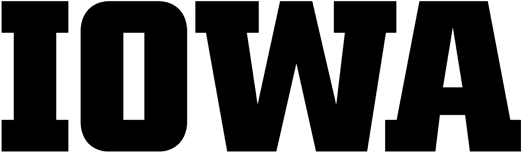Recommended file formats | More information
Selecting the optimal file format(s) for your data will help ensure that your data will be accessible for future use (your own, and for others). When selecting tools for your data, pay special attention to the output formats of your data.
Recommended file formats
The UK Data Service has provided the following table of recommended formats
Data repositories in your discipline, and other preservation and archiving groups may also have guidance or requirements for file formats.
If the types of data and formats you work with are not listed here or above, contact us for assistance.
|
Type of data
|
Recommended formats
|
Other acceptable formats
|
|---|---|---|
| Quantitative tabular data with extensive metadata.
A dataset with variable labels, code labels, and defined missing values, in addition to the matrix of data. |
Proprietary formats of statistical packages e.g., SPSS (.sav), Stata (.dta),.sas7bdat.Delimited text and command (‘setup’) file (SPSS, Stata, SAS, etc.) containing metadata information.
Some structured text or mark-up file containing metadata information, e.g., DDI XML file. |
SPSS portable format (.por).
MS Access (.mdb/.accdb). |
| Quantitative tabular data with minimal metadata.
A matrix of data with or without column headings or variable names, but no other metadata or labeling. |
Comma-separated values (CSV) file (.csv).Tab-delimited file (.tab).
Including delimited text of given character set with SQL data definition statements where appropriate. |
Delimited text of given character set – only characters not present in the data may be used as delimiters (.txt).
Widely-used formats: MS Excel (.xls/.xlsx), MS Access (.mdb/.accdb), OpenDocument Spreadsheet (.ods). |
| Geospatial data.
Vector and raster data. |
ESRI Shapefile (essential – .shp, .shx, .dbf, optional – .prj, .sbx, .sbn).Geo-referenced TIFF (.tif, .tfw).
CAD data (.dwg). Tabular GIS attribute data. |
ESRI Geodatabase format (.mdb).MapInfo Interchange Format (.mif) for vector data.
Keyhole Mark-up Language (.kml). Adobe Illustrator (.ai), CAD data (.dxf or .svg). Binary formats of GIS and CAD packages. |
| Qualitative data.
Textual. |
eXtensible Mark-up Language (XML) text according to an appropriate Document Type Definition (DTD) or schema (.xml).Rich Text Format (.rtf).
Plain text data, ASCII (.txt). |
Hypertext Mark-up Language (.html).Widely-used formats: MS Word (.doc/.docx).
Some software-specific formats: NUD*IST, NVivo and ATLAS.ti. |
| Digital image data. | TIFF version 6 uncompressed (.tif).Digital Imaging and Communications in Medicine (DICOM) (.dcm, .dcm30) – for CT/MRI data. | JPEG (.jpeg, .jpg) but only if created in this format.TIFF (other versions) (.tif, .tiff).
Adobe Portable Document Format (PDF/A, PDF) (.pdf). Standard applicable RAW image format (.raw). Photoshop files (.psd). BMP (.bmp) but only if created in this format. PNG (.png) but only if created in this format. |
| Digital audio data. | Free Lossless Audio Codec (FLAC) (.flac). | MPEG-1 Audio Layer 3 (.mp3) if original created in this format.Audio Interchange File Format (.aif).
Waveform Audio Format (.wav). |
| Digital video data. | MPEG-4 (.mp4).OGG video (.ogv, .ogg).
motion JPEG 2000 (.mj2). |
MOV (.mov)Windows Media Video (WMV) (.wmv).
WebM (.webm). |
| Documentation and scripts. | Rich Text Format (.rtf).PDF/A or PDF (.pdf).
HTML (.htm). OpenDocument Text (.odt). R Markdown files (.rmd) (with HTML version as well). |
Plain text (.txt).Widely-used proprietary formats: MS Word (.doc/.docx), MS Excel (.xls/.xlsx).
XML marked-up text (.xml) according to an appropriate DTD or schema, e.g. XHMTL 1.0. |
Recommended Formats by the UK Data Service
More about File Formats
Use open, non-proprietary file formats
Open, non-proprietary formats are far more likely to remain usable even if the software that created them is not available or no longer functional. Formats whose documentation is complete and freely available also have a higher likelihood of long-term preservation.
If the program that created the file is the only option for reading or accessing the data, it is likely to be a proprietary, non-open format. As a general rule, plain text formats, such as comma- or tab- delimited files, are open formats and are typically better for re-use and long-term preservation.
Image file examples:
| proprietary format: .psd file |
| open format: .tiff image file |
Use “lossless” formats
Formats that compress the information in a file are often smaller, but the compression often permanently removes data from the file. These formats are “lossy,” while formats that do not result in the loss of information when uncompressed are “lossless.”
Audio and image file examples:
| lossy formats: .mp3 audio file, .jpeg image file |
| lossless formats: .wav audio file, .tiff image file |
Use unencrypted and uncompiled formats
If the encryption key, passphrase, or password to a file is lost, there may be no way to retrieve the data from the file later, rendering it unusable to others.
Uncompiled source code is more readily re-usable by others and has a far greater likelihood of remaining usable over time since recompiling is possible on different architectures and platform
Want to dig deeper?
See the US Library of Congress information about file formats for preservation .