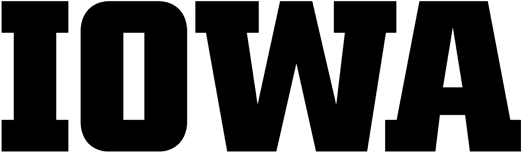Keeping track of the versions of your data files will help you locate the correct file when you need it. A version control strategy may be different if you are part of a team than if you are working on your own and will need to account for how data files are synchronized between your workspace, storage/backup systems, and shared file spaces.
Version control can be done manually, through file naming (dates or version numbers (…v1, …v2) in the file name)
- This provides a record of different files but relies on you taking the initiative. It does not tell you what was changed, unless you record that in the file, or in a readme.txt file.
In some cases, file sharing and collaboration software can track file changes (e.g., OneDrive , Google Drive , Confluence wiki ).
- Check and confirm that the system is keeping track of file changes in the way that will meet your needs.
- Review the University of Iowa’s Information Technology Services advice about cloud storage devices, especially if your data is protected or restricted.
There are also version control tools, such as GitLab (a web-based Git-repository manager), that can be used to keep track of certain types of files (such as text files).
- Check to see if such a tool will meet your needs and will work with the data you use.
- You may need to change your workflow in order to meaningfully integrate the system into your research and data handling practices.
Best Practices
For a full set of guidelines, see the UK Data Service File Versioning page.