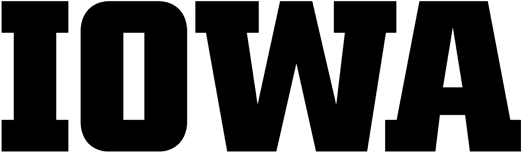A well-constructed and consistently applied file naming convention and organization structure for your data will save you (and your colleagues) from frustration and wasted time. These practices will help you and collaborators identify and locate the correct files when you need them.
File Naming | File Organization
File Names
File Naming Conventions
- Create meaningful names relevant to content, independent of location
- Avoid very long file names
- Use underscores (this_is_the_file_name) or “camel case” (ThisIsTheFileName) for separating terms
- Use one of these date formats to facilitate sorting: YYYY_MM_DD, YYYY-MM-DD, or YYYYMMDD
- Consider the potential number of files and include place holder digits in the name to facilitate sorting (e.g., for up to one hundred files, begin with …001…)
- Avoid using spaces and special characters, i.e. ~ ! # & @ ( ) { } [ ] ‘ “ | % $ ; ^
- Include versioning where needed
- Be consistent
Example: Survey21 _Smith_2015_06_01.txt — a survey in a text file with participant 21, conducted by Smith on June 1st, 2015.
File Renaming
The links below will take you to software applications that can be used for bulk file renaming. We recommend that you make a copy of your data before using these tools so that you can recover the previous files if there are any unintended consequences to a renaming.
| Windows | Mac | Linux | Unix |
|---|---|---|---|
| Ant Renamer | Renamer 6 | GNOME Commander | Use the grep command to search for regular expressions
|
File Organization
Directory Structure
Use a hierarchical folder structure to organize your data files.
Example: UK Data Service: Organising data
Consult with us to create a customized folder organization scheme for your research data.
Sources
UK Data Service Organizing Files
National Archives Best Practices for File Naming