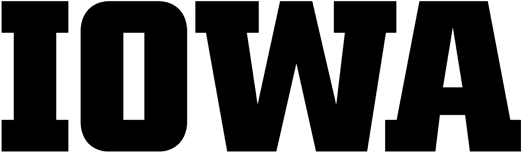Before submitting photos please upload and check the image using this website
Once the image is uploaded the website will display the “Print size recommendations” as the following:
Confirm that 30″x20″- or 20″x30″ depending on orientation – is a print option, that it says “Great” or better for the 20″x30″ option, and that the resolution is higher than the minimum 2500 pixels by 3750 pixels or 3750 pixels by 2500 pixels. If these 3 criteria are met, the image meets the minimum requirements for submission in the competition.
If the quality is not high enough it will look like this and the quality will display as “Fine” or below:
Images that do not have the “Great” rating will have to be photographed with a different camera.
If the aspect ration is not a 2:3, 20″x30″ will not appear as an option:
Images that do not meet this aspect ratio must be cropped to meet the requirement.